How to Solve X431 Program VVDI Remote Error Code 80
Users often provide feedback that they failed to program key by Launch X431 Key Programmer and X431 tablet. What are the general reasons for this situation? Here are some steps that may solve the X431 program VVDI remote error code 80.
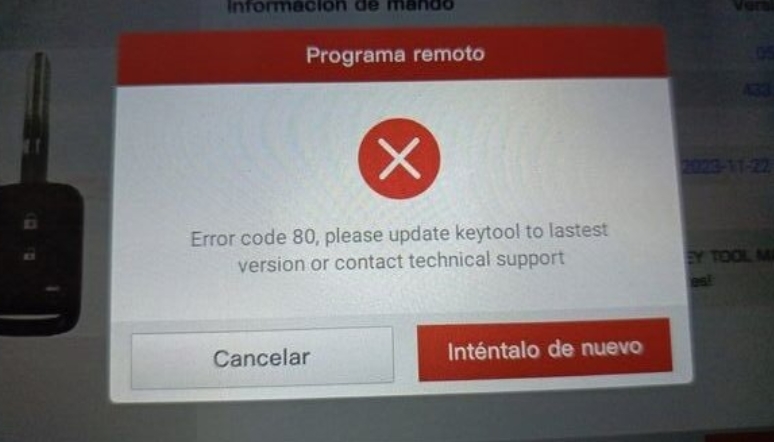
1、 Check network connection
Ensure that the network connection of the device is normal. You can try opening other web pages or using other network applications to check if it can connect to the internet normally.
Check the stability of the network to avoid remote connection issues caused by network fluctuations.
For wireless networks, try getting closer to the router or enhancing the wireless network signal to ensure sufficient signal strength.
2、 Update Program
Check if there are available updated versions of the X431 program. Typically, program developers fix some known errors and vulnerabilities.
Following the steps of program update, updating the program to the latest version may solve the issue of error code 80 caused by outdated program versions.
3、 Check the status of the remote server
Contact the technical support or service provider of the X431 program to inquire if the remote server is functioning properly.
The server may be under maintenance or experiencing malfunctions, and technical support can provide status information about the server and inform when normal service will resume.
4、 Re login or restart the device
Exiting the X431 program and logging back in may resolve some temporary login or connection errors.
Restarting devices, including computers, diagnostic equipment, etc., to reinitialize the system may eliminate some abnormal states.
5、 Check permission settings
Ensure that users using the X413 program have sufficient permissions, as insufficient permissions may prevent the establishment of remote connections.
Check the permission settings of the operating system and the program itself, and grant corresponding access permissions.
Please follow the above steps step by step to identify the specific cause of error code 80 and resolve the issue. If none of the above steps can solve the problem, it is recommended to continue contacting the official technical support of the program, who may provide more in-depth technical assistance and solutions.




