Benz W204 AKL Anti-theft Key Matching by X431 IMMO Elite
Launch X431 IMMO Elite is a multi-functional anti-theft key programming tool, which integrates Anti-theft matching, key programming, car diagnosis, Bi-directional test, and 39 reset functions.
How to use Launch X431 IMMO Elite to do all keys lost anti-theft key matching on Mercedes Benz W204? It can quickly calcaute password to do anti-theft key matching on the platform.
This function requires network connection. Keep the network connected all the time.
Connect X-431 IMMO Elite device, X-431 Xprog3 Programmer, and Benz IR Key Simulator (inside the device package) in sequence.
Operate strictly according to the prompt. Do not disconnect in the process.
X431 IMMO Elite and Benz W204 connection diagram:

1.Anti-Theft Password Reading
Select IMMO>> European>> MERCEDES- BENZ>> MERCEDES- BENZ V10.15 (newest version)>> Anti-Theft Password Reading>> (Quick) Calculate Password By Losing All Keys>> Operation On The Platform>> Wiring Diagram>> W204

The function can only be used with X431 MCU3 Adapter. If it’s fitted with XPROG3-MCU3-V1.0, connect K1 and K2 with wire on the back of MCU3.
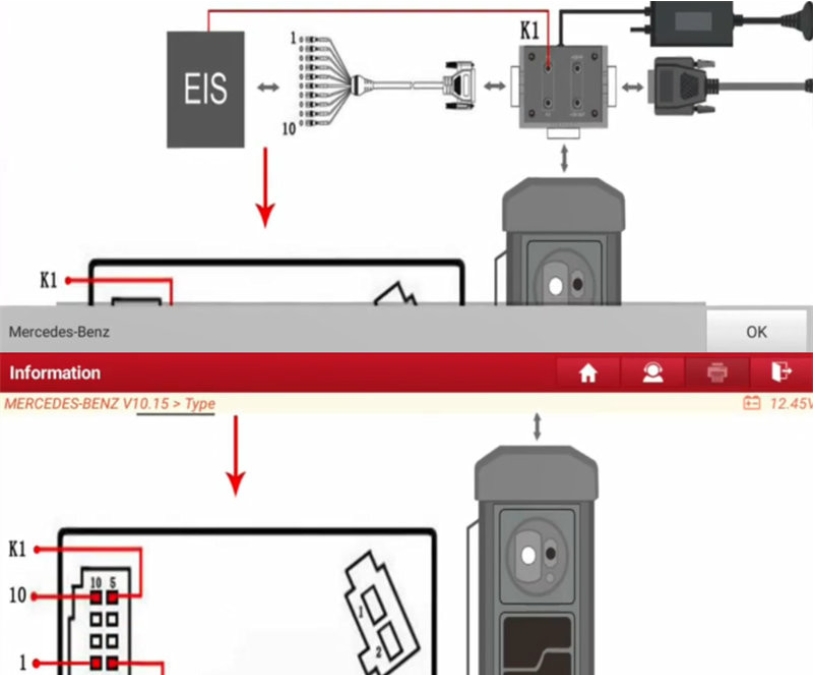

Then select W204
It’s recommended that the communication connnector be connected in wired mode to speed up password calculation.
Confirm the EIS has disconnected with the ELV
Insert Benz IR Key Simulator into the EIS. If it is already inserted, pull out and then insert again.

Collecting password calculation data…
It takes about 5-10 minutes, keep patient and wait until the process is completed.
Calculate key password successfully
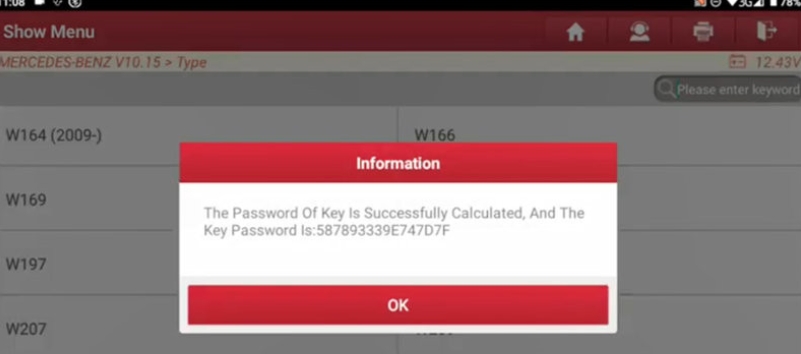
Back up the module data contaning key password
2.Anti-theft Key Matching
Select Anti-theft Key Matching, and then perform the following functions in sequence.
Read Key Data>> Generate BE Key File>> Write Key File
Step 1: Read Key Data
Insert the blank key into the hole of X431 X–prog3 Programmer IR key
Read the key data successfully
Step 2: Generate BE Key File
Choose the module data file just saved, and input the 16-digit password of the key, select one key unused (i.e. key 8) to generate
Generate key file successfully
Step 3: Write Key File
Insert the blank BE key into the hole of programmer IR key
Choose the BE key file just saved to write
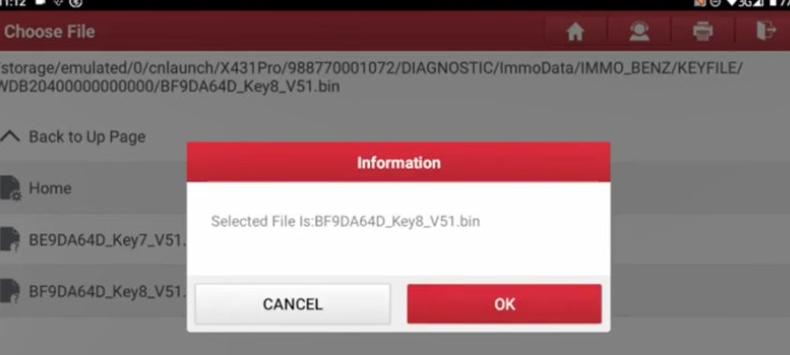
Write the key file successfully
Finally, insert the BE key into the EIS to check if the key can start the vehicle and the function of remote control is normal or not.




