How to generate and program a car key using Launch X431?
Programming a car key with Launch X431 IMMO Plus /IMMO Elite requires a specific operating procedure, and the specific steps may vary depending on the model and brand. The following is a general operating guide and key considerations compiled by cnLaunchx431.com:

I. Preparation
1. Equipment and tools
Diagnostic tools: Make sure that the Launch X431 IMMO Plus/IMMO Elite device has the latest software installed .
Key chip: Prepare a new key to be programmed (must match the original car key chip type, such as ID4A, HITAG, etc.).
Vehicle information: Obtain the vehicle brand, model, year and VIN code. Some models require a security code (PIN code or SKC code).
2. Connect the device
Connect the diagnostic instrument to the vehicle through the OBD-II interface (usually located under the dashboard on the driver's side).
Ensure that the device power supply is stable. Some operations require the vehicle battery voltage to be kept above 12V.
II. Operation process
1. Select the vehicle model and function
Enter the device main menu and select the [Key Programming] or [Anti-theft Matching] function.
Select the corresponding system according to the vehicle brand and model .
2. Enter the programming mode
Some models need to enter the programming mode through [Special Function] → [Passive Anti-theft System (PATS)].
If the system prompts to enter the security code (PIN/SKC), it must be obtained through the manufacturer's authorization or automatically read using the device.
3. Perform key programming
Clear the old key (optional): If you need to replace all keys, select the [Ignition Key Erase] function to clear the key information stored in the ECU.
Add a new key:
Put the new key in the sensing area (such as the key slot or near the dashboard) and complete the matching according to the device prompts.
Some models need to complete the operation within a limited time (such as inserting the key and turning the ignition switch within 10-15 seconds).
Generate remote control function: For the remote control key, select the [Generate] option and follow the steps to complete the remote control signal matching.
4. Verification and completion
After the device displays "Programming Successful", test whether the new key can start the vehicle and whether the remote control function is normal.
If it fails, check the key chip type or re-execute the programming process.
The programming steps for keys of different brands may vary greatly.
Take TOYOTA CAMRY as an example:
Connect Launch X431 Remote Maker, IMMO matching tool and vehicle properly

First, go to Key Programmer>> Update to check if the software is the latest version. If not, update it.
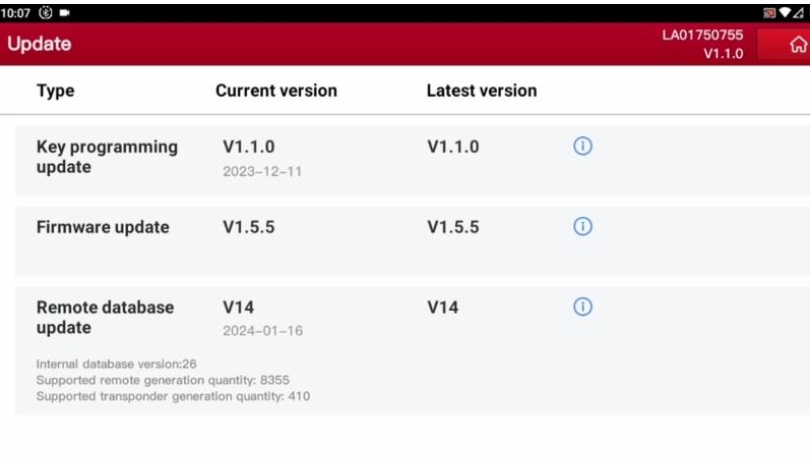
Then, put the original car key close to the X431 Key Programmer to read transponder
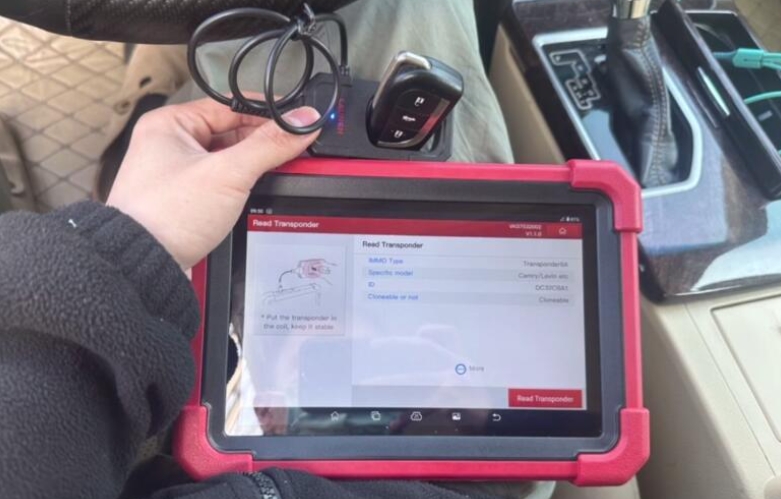
Identify the chip info successfully, remember the original car key chip model
Next, still put the original car key next to the programmer
Detect the frequency successfully
After that, select Vehicle Remote>> Asia>> Toyota>> Corolla>> Collora 12-17 ASK 314 Australia
Put the key into the coil of Launch X431 Key Programmer Remote Maker to generate remote
Burn successfully
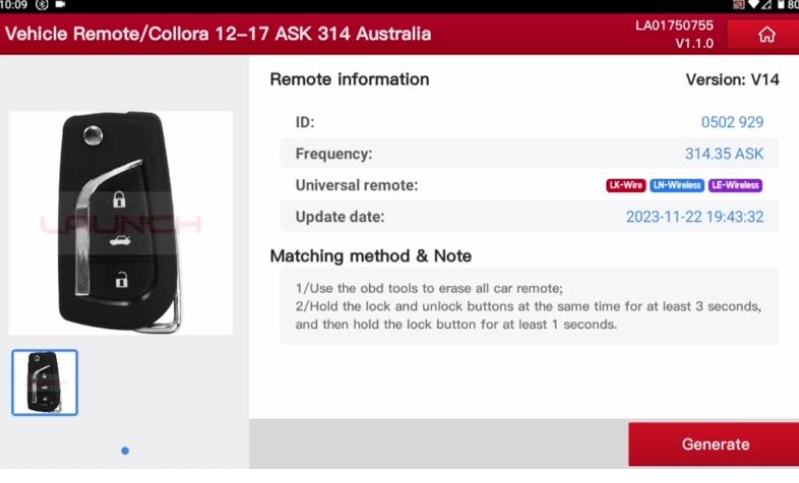
Finally, select IMMO>> Toyota>> Toyota Anti-theft diagnostic software>> Immonolizer/Keys Programming>> Vehicle mode>> Other region>> CARMY>> -2018.> > Mechanical key>> Type 5 (With G 72)>> Add Key
To clear or add other keys, one main key must be available.
Tips to identify main and sub keys:
After a key is inserted into the ignition switch, if the immobilizer lamp (security) is not on, the key is a main key. If the immobilizer lamp turns on for 1s and then turns off, the key is a sub key.
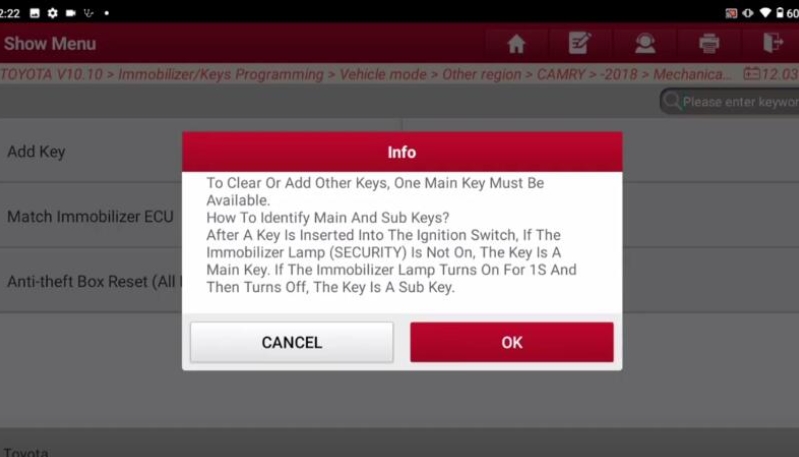
Insert the matched main key, and turn on the ignition switch
Insert the key to be matched and keep ignition off. Wait for about 60s until the immobilizer lamp turns off, and then the matching is completed.
Back to last page, select Remote type 2>> Remote Control Matching
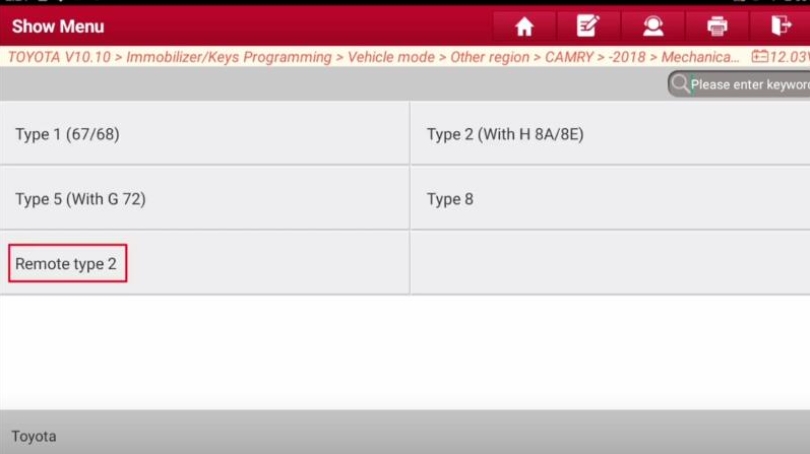
Turn on ignition switch and open driver side door
Simutaneously press lock and unlock button for 4 seconds, then press unlock button for 1 second.




